If you own or manage Linux servers, you know how it feel when there are updates and you haven’t touched it for weeks or months because of work load. Read on how to install the important security updates automatically on Ubuntu server.
Login to you server as root(switch to it if disabled). Run the following command to install unattended-upgrades.
apt install unattended-upgradesRun dpkg-reconfigure to configure it. Select Yes and hit enter.
dpkg-reconfigure unattended-upgrades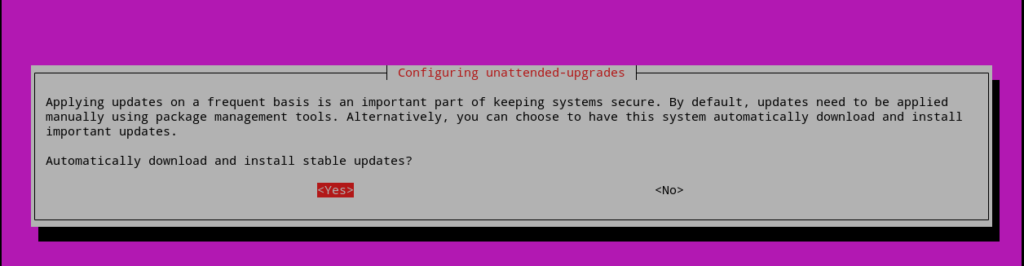
That’s it, and you can now sleep peacefully. 🙂






