Easy Effects previously known as PulseEffects is an audio effects application for PipeWire audio server. PulseEffects was/is for Pulse audio server. Easy Effects switched to PipeWire, so if you have PipeWire installed on your system, you can use Easy Effects. In this article I am going to guide you how to install Easy Effects on Ubuntu 22.04 with Flatpak.
Easy Effects has many plugins and effects out of the box, one which I use the most is noise reduction with the mic attached to the system to reduce background noise.
Please note you will need PipeWire installed for Easy Effects to work.
1- Flatpak installation
If your system have no Flatpak installed, you can install it right away. Otherwise skip this step.
sudo apt install flatpakIf you are using Gnome/Ubuntu store app, you can add Flatpak plugin for it. This way you will see all the Flatpak apps in the store app.
sudo apt install gnome-software-plugin-flatpakNext is to add the Flatpak repository:
flatpak remote-add --if-not-exists flathub https://flathub.org/repo/flathub.flatpakrepoOnce completed, restart your system.
2- Easy Effects installation
You have two options for installation.
1- As we have installed the store app plugin, you can install it via the store app.
2- Using command line, open terminal and run the following command.
flatpak install flathub com.github.wwmm.easyeffectsNote: you can install any Flatpak app this way.
Now you will have the app in the Overview (default apps section), or just run the following command in terminal to launch it:
flatpak run com.github.wwmm.easyeffects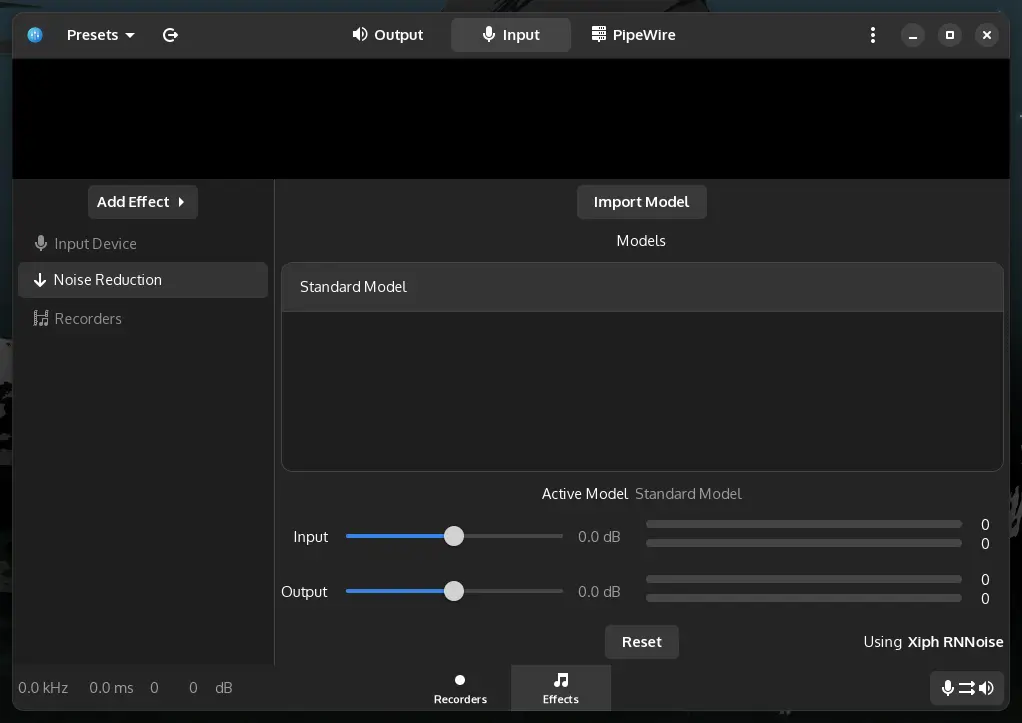
3- Uninstall
You can uninstall this app or any other Flatpak app this way.
flatpak uninstall --delete-data com.github.wwmm.easyeffects





