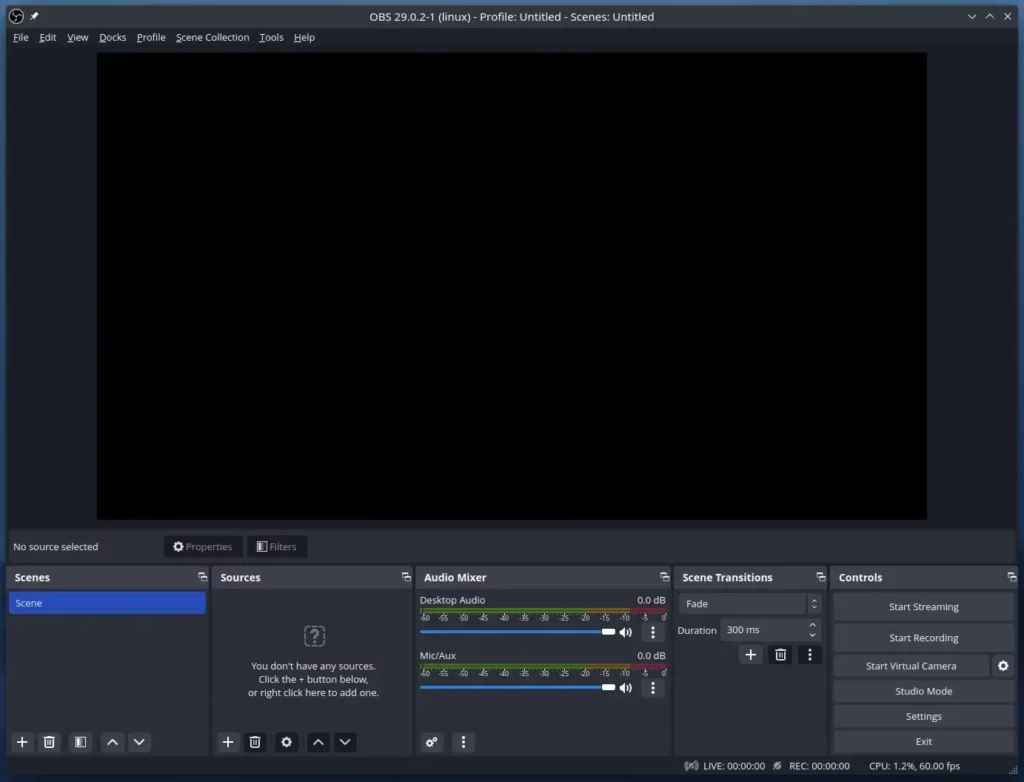I use OBS to record an Android emulator screen for the app I build. Since two months, after updating my Manjaro system including NVIDIA drivers, things went broke. So let’s see how we can easily fix OBS crash on NVIDIA drivers on your Manjaro system.
If you have Intel or AMD GPU, you may not see this crash. This is mostly happening on NVIDIA drivers. Manjaro forum users has different fixes, some may work for you and some not. But I did not liked the install/uninstall fix. That was not the fix to me.
If you run OBS studio from terminal, you may see the following crash.
debug: Found portal inhibitor
debug: Attempted path: share/obs/obs-studio/locale/en-US.ini
debug: Attempted path: /usr/share/obs/obs-studio/locale/en-US.ini
debug: Attempted path: share/obs/obs-studio/locale.ini
debug: Attempted path: /usr/share/obs/obs-studio/locale.ini
debug: Attempted path: share/obs/obs-studio/themes/Yami.qss
debug: Attempted path: /usr/share/obs/obs-studio/themes/Yami.qss
info: Using EGL/X11
info: CPU Name: Intel(R) Core(TM) i5-4690 CPU @ 3.50GHz
info: CPU Speed: 3784.901MHz
info: Physical Cores: 4, Logical Cores: 4
info: Physical Memory: 32043MB Total, 20399MB Free
info: Kernel Version: Linux 6.1.19-1-MANJARO
info: Distribution: "Manjaro Linux" Unknown
info: Session Type: x11
info: Window System: X11.0, Vendor: The X.Org Foundation, Version: 1.21.1
info: Qt Version: 6.4.2 (runtime), 6.4.2 (compiled)
info: Portable mode: false
qt.core.qmetaobject.connectslotsbyname: QMetaObject::connectSlotsByName: No matching signal for on_tbar_position_valueChanged(int)
info: OBS 29.0.2-1 (linux)
info: ---------------------------------
info: ---------------------------------
info: audio settings reset:
samples per sec: 48000
speakers: 2
max buffering: 960 milliseconds
buffering type: dynamically increasing
info: ---------------------------------
info: Initializing OpenGL...
info: Loading up OpenGL on adapter NVIDIA Corporation NVIDIA GeForce GTX 970/PCIe/SSE2
info: OpenGL loaded successfully, version 3.3.0 NVIDIA 525.89.02, shading language 3.30 NVIDIA via Cg compiler
info: ---------------------------------
info: video settings reset:
base resolution: 1920x1080
output resolution: 1920x1080
downscale filter: Bicubic
fps: 60/1
format: NV12
YUV mode: Rec. 709/Partial
info: NV12 texture support not available
info: P010 texture support not available
info: Audio monitoring device:
name: Default
id: default
info: ---------------------------------
warning: Failed to load 'en-US' text for module: 'decklink-captions.so'
warning: Failed to load 'en-US' text for module: 'decklink-output-ui.so'
libDeckLinkAPI.so: cannot open shared object file: No such file or directory
warning: A DeckLink iterator could not be created. The DeckLink drivers may not be installed
warning: Failed to initialize module 'decklink.so'
info: [pipewire] Available captures:
info: [pipewire] - Desktop capture
info: [pipewire] - Window capture
info: NVENC supported
zsh: segmentation fault (core dumped) obs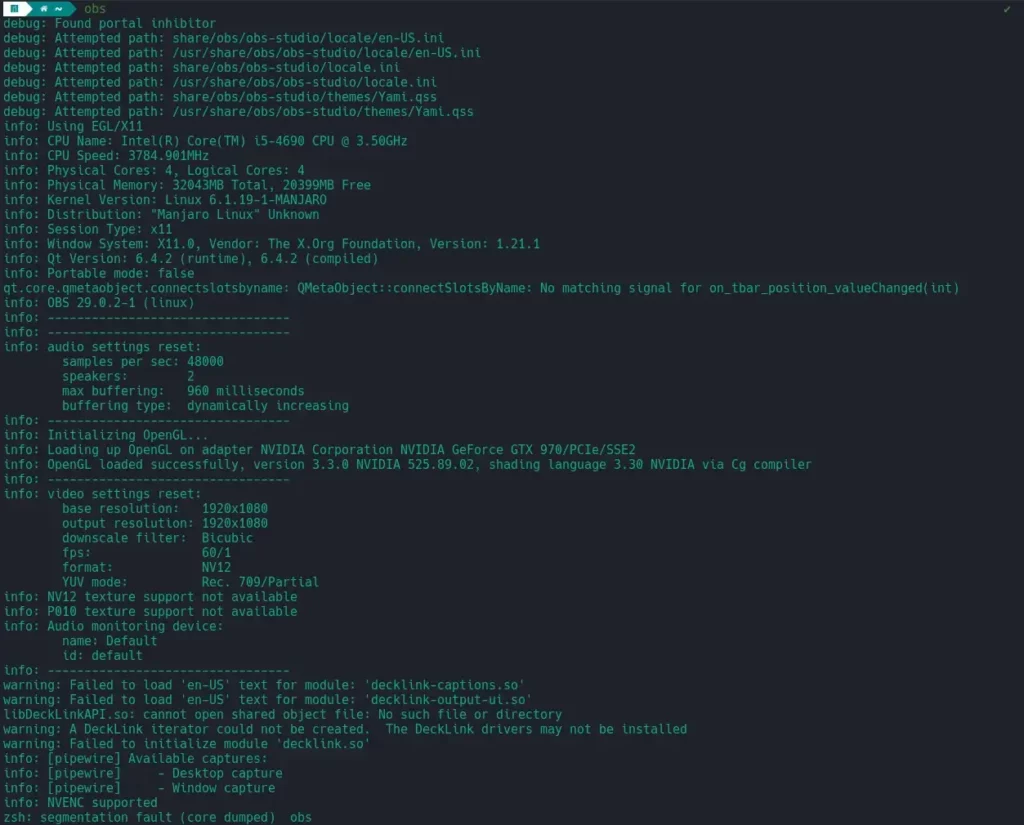
Fix
The easiest fix I found is to remove libva-vdpau-driver, this does not need a restart or logout. Just remove and start OBS.
sudo pacman -R libva-vdpau-driver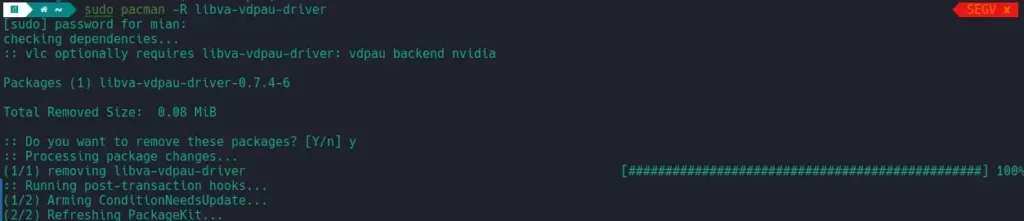
That will do the job.
Now start OBS either from terminal or Applications menu. It will start this time without any issues.