
How to install Nextcloud 25 on Ubuntu 22.04 LTS
Nextcloud 25 or Nextcloud Hub 3 features a complete new revamped UI, it looks clean and modern. If you want to install fresh, then read on how to install Nextcloud 25 on Ubuntu 22.04 LTS.

Nextcloud 25 or Nextcloud Hub 3 features a complete new revamped UI, it looks clean and modern. If you want to install fresh, then read on how to install Nextcloud 25 on Ubuntu 22.04 LTS.

Nextcloud 24 and above comes with a default Office suite now which is based on Collabora CODE version and it works pretty well. But if you want to install OnlyOffice on a separate Ubuntu 22.04 server and then connect it to Nextcloud instead, read on how to do that.
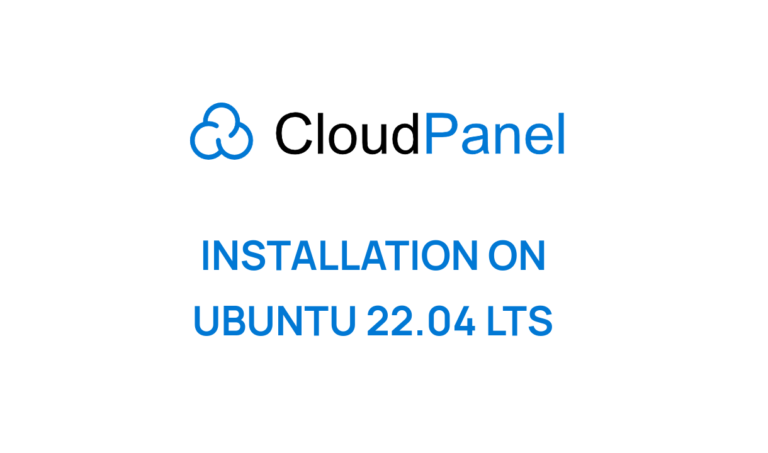
Like other control panels CloudPanel is also a player in this segment providing clean interface to interact. It is limited, but it does the job pretty nicely with what it provides. It has a simple and easy to use dashboard. In this article we will go through how to install CloudPanel on your Ubuntu 22.04 LTS server.

Most of the default installations of Nextcloud goes with MySQL/MariaDB, but Nextcloud support other databases too like PostgreSQL and SQLite. I will show you how to install Nextcloud with PostgreSQL on Ubuntu 22.04 in this article with Apache and PHP.
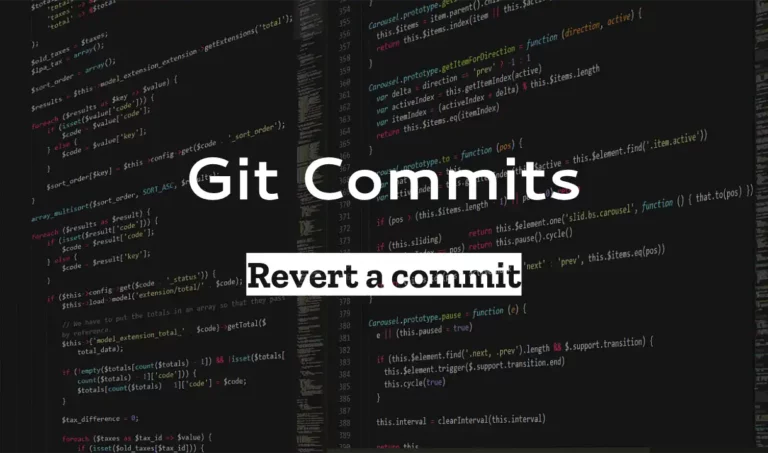
As a developer you may have used or using Git for code management. Git is a powerful tool and can do a lot of operations based on the requirements. Here in this article I show you how to revert a git commit either HEAD or in the middle.
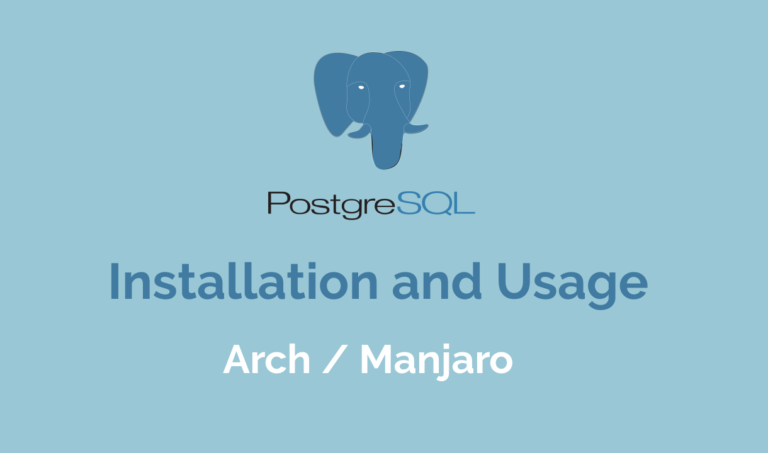
I would not go into details of what is PostgreSQL as I am pretty sure you already know about it. But in this guide, we will install and use PostgreSQL in Arch or Manjaro operating system with PHP including how to manage the databases.