Gone are the days when Linux users had limited office apps to select and use. There are many options now including online ones to choose for the daily tasks. Today in this article we will explore different office suites available for Linux.
Note: If not all, most of the distribution repositories has these suites available for installation.
As we explore them we will also list down all the details like their pros, cons, free/paid or open source.
LibreOffice
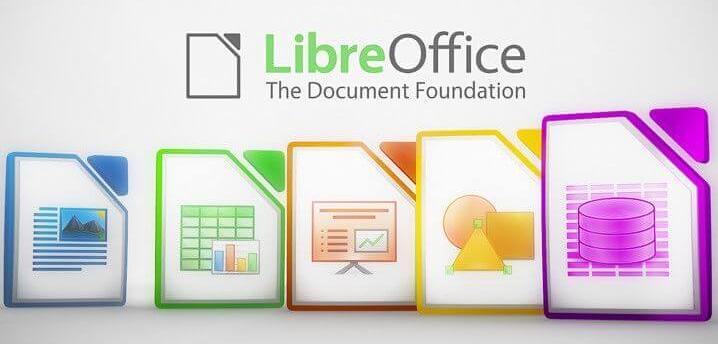
LibreOffice does not need any introduction as this is the most popular choice of users when it comes to office suites in Linux. It is licensed under LGPL v3. It’s free, open source and have tons of features.
It has word-processing, spreadsheet, presentation, draw, database management tools etc.
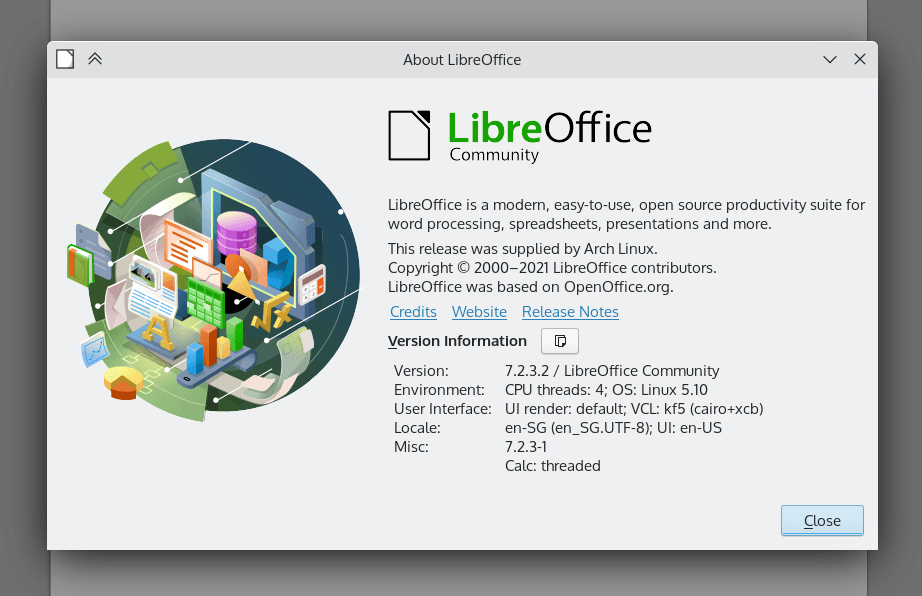
Some of the features are:
- Allows encrypting and password-locking files
- Available in more than 110 languages
- Impress supports 3D models in gITF format
- Themes to customize the look and get a consistent look with the OS
- Font embedding
One of the biggest cons if you are working with Microsoft office is that at times it does not render Microsoft office files correctly or nicely.
| Word Processor | Presentation | Spreadsheet | Other Tools |
| ✓ | ✓ | ✓ | Draw, Math, Database |
OnlyOffice

OnlyOffice is another nicer edition to Linux office suites which was recently open sourced and is available for free, but has paid version which comes with support. It is licensed under AGPL v3.
Compare to LibreOffice it has better compatibility with .docx, .xlsx, .pptx as well as with .odf.
The UI is more organized and polished. Provides a web version too for deployment on your own server.
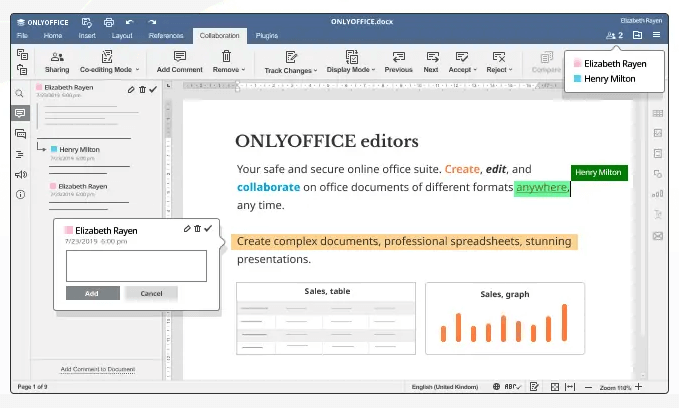
Some of it’s features:
- Collaboration capabilities
- Open new documents in tabs
- Support for add-ons
- Integration with Nextcloud/Owncloud
- Better compatibility with Microsoft Office and LibreOffice files
It can be memory and cpu demanding for larger and bigger files.
| Word Processor | Presentation | Spreadsheet |
| ✓ | ✓ | ✓ |
SoftMaker Office

SoftMaker is an old player in the tech radar. It has it’s own user base. What attracts most users to pay for the paid version is it’s compatibility with Microsoft office files.
Just like OnlyOffice UI, SoftMaker office UI is well structured and feature rich.
Noteworthy features:
- Create high-quality e-books in EPUB format
- Lightweight compare to other suites
- Best compatibility with Microsoft Office files
- Respect GPDR for EU users
- Free technical support
- Free for teachers
SoftMaker offers 30 days trial version, after that you have to buy the license. Education edition is free though.
It’s not open source, which may not be some users cup of tea.
| Word Processor | Presentation | Spreadsheet |
| ✓ | ✓ | ✓ |
WPS Office
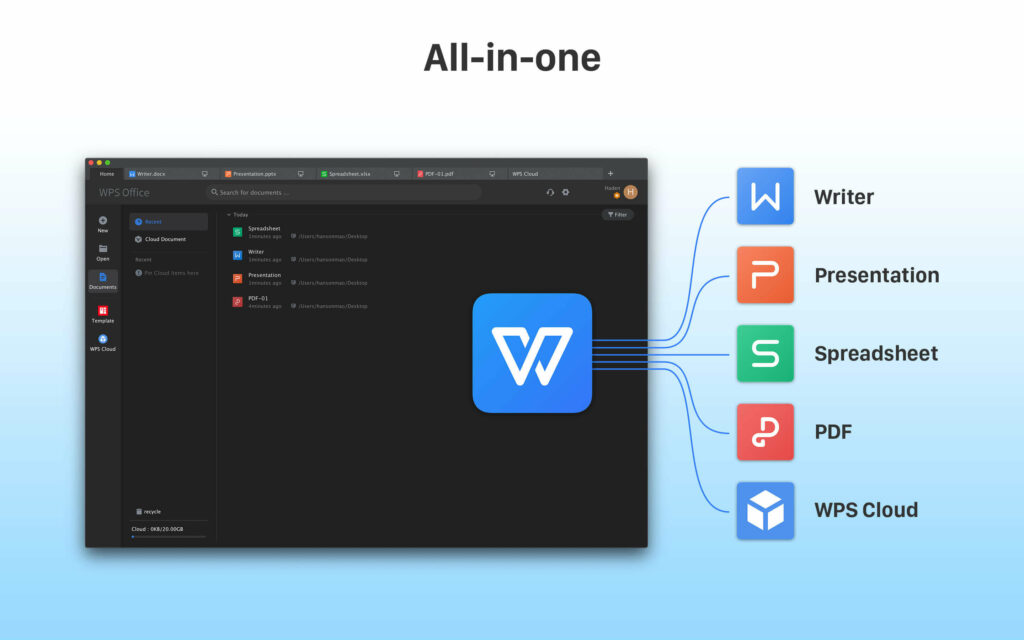
Compare to other office suites WPS has the best compatibility with Microsoft office files of all major office suites that support Linux.
It’s UI is modern and it has tons of features when it comes to Linux office suites.
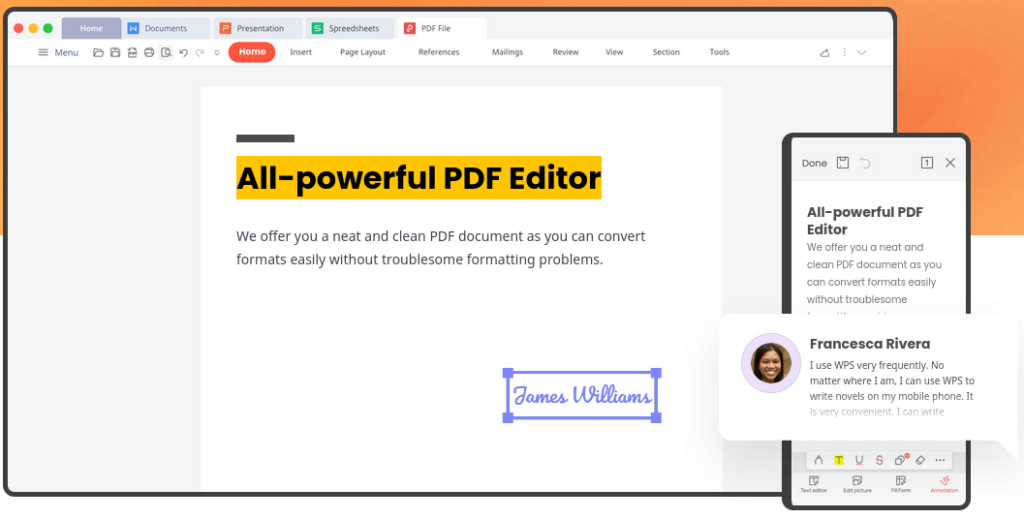
Features:
- Available in more than 40 languages
- Integrated backups for saving files to prevent data loss
- PDF editor/viewer support
- Allows you to encrypt and password-lock files
- Change PDF documents to word
- Available on snapcraft and flathub
- Open new documents in tabs
It’s a proprietary software, but still available for free to download. You will see Ads some time or maybe most of the time. The biggest drawback is no support for OpenDocument Format(ODF), the default file format of LibreOffice.
| Word Processor | Presentation | Spreadsheet | Other Tools |
| ✓ | ✓ | ✓ | PDF writer |
Calligra
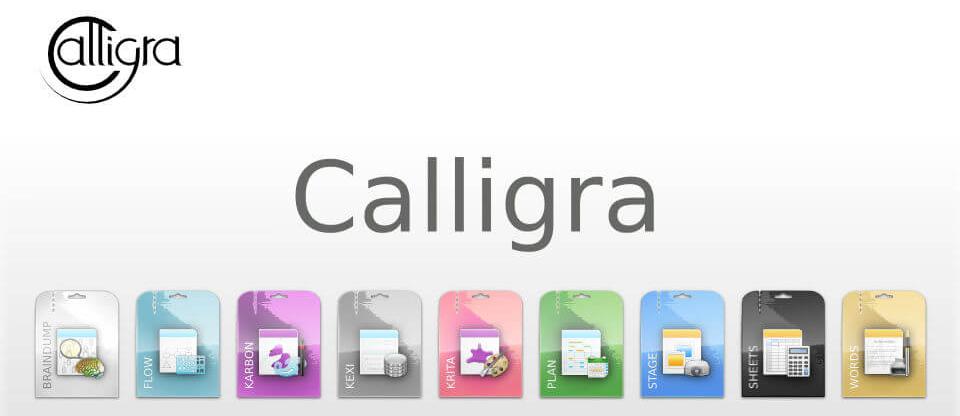
Calligra is designed in QT by KDE for KDE plasma desktop, hence the appearance is consistent with it. But it does work in other desktop environments too. It’s free and open source.
Beside the most used tools like word-processor, presentation and spreadsheet, Calligra offer project management, painting, database management, vector graphics and diagrams.
Some of you might not have heard of it that’s because the marketing is not aggressive, compatibility with Microsoft office is not that good and on top of that slow updates.
But it still works pretty well with OpenDocument Formats.
| Word Processor | Presentation | Spreadsheet | Other Tools |
| ✓ | ✓ | ✓ | Project management, Painting, Database management, Vector graphics and diagrams |
GNOME Office(formerly)
GNOME office consists of Abiword, Gnumeric, Dia. They are not integrated as a package anymore, so we can safely say formerly GNOME office.
Abiword is a word-processor and can be downloaded separately from the package manager of your distribution.
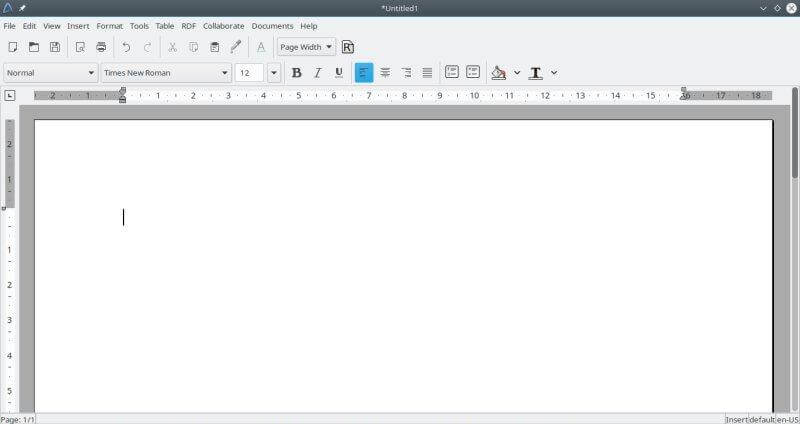
Gnumeric is a spreadsheet processor and available for download via the package manager of almost every distribution.
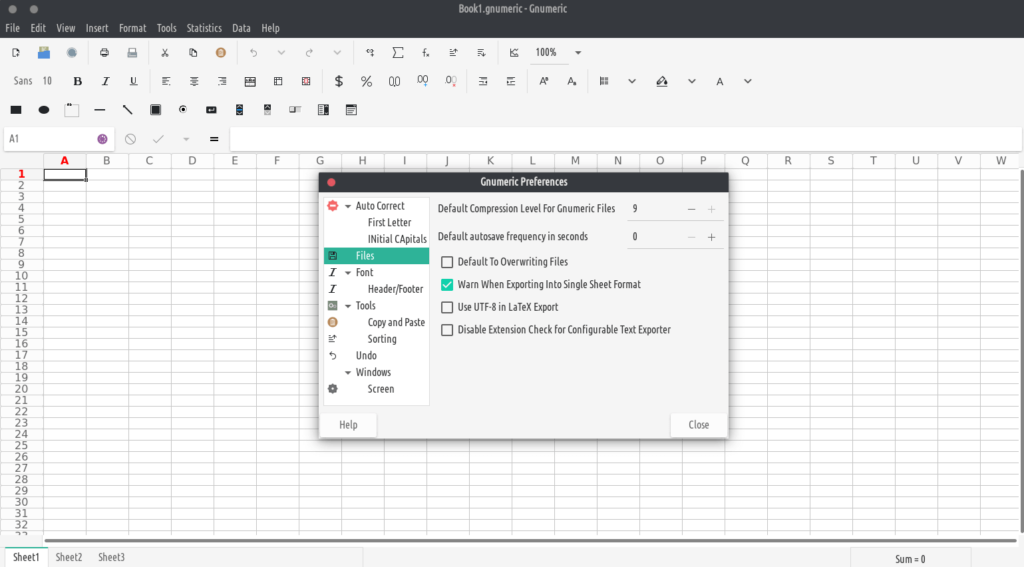
Dia is a diagram render and creation application, it can’t be labelled as presentation software but still it does a pretty decent job at creating diagrams.
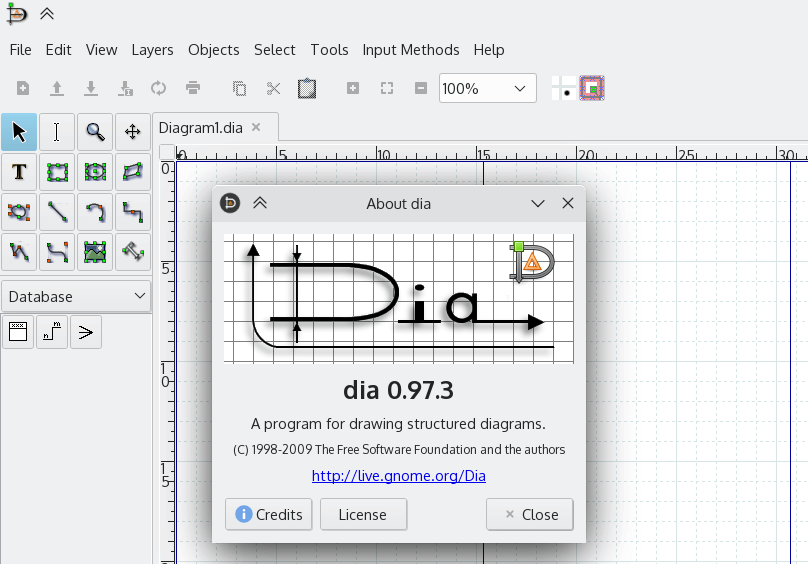
There are then online tools from Google(Google Drive), Microsoft(Office 365) and Zoho(Zoho Docs). But not all users may have account with them OR would like to use them.
OpenOffice, currently managed by Apache foundation is stalled, and only minor updates are pushed from time to time with no MAJOR updates. So we can safely exclude that.
If you want to run an online office suite, there is CODE(LibreOffice) and OnlyOffice Document Server. Which can be integrated nicely with Nextcloud.






