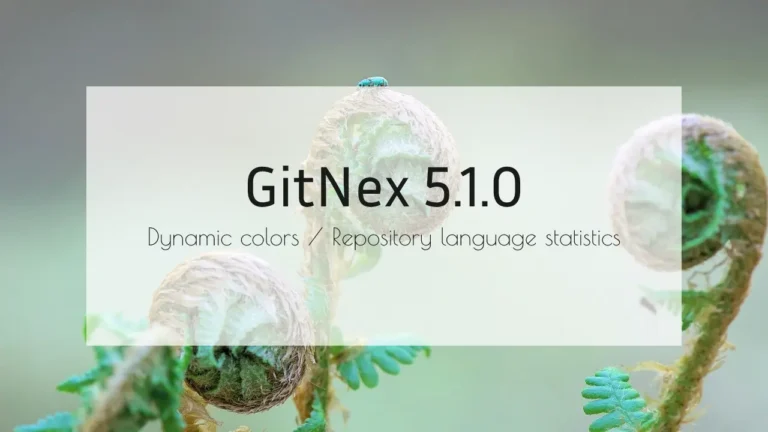Install OnlyOffice on Ubuntu 24.04 and integrate with Nextcloud
I prefer and recommend installing the office tool for Nextcloud on a separate server (fresh) with specifications that cater to your needs. In this article, we will cover how to install OnlyOffice for collaborative document editing on Ubuntu 24.04 and integrate it with Nextcloud.