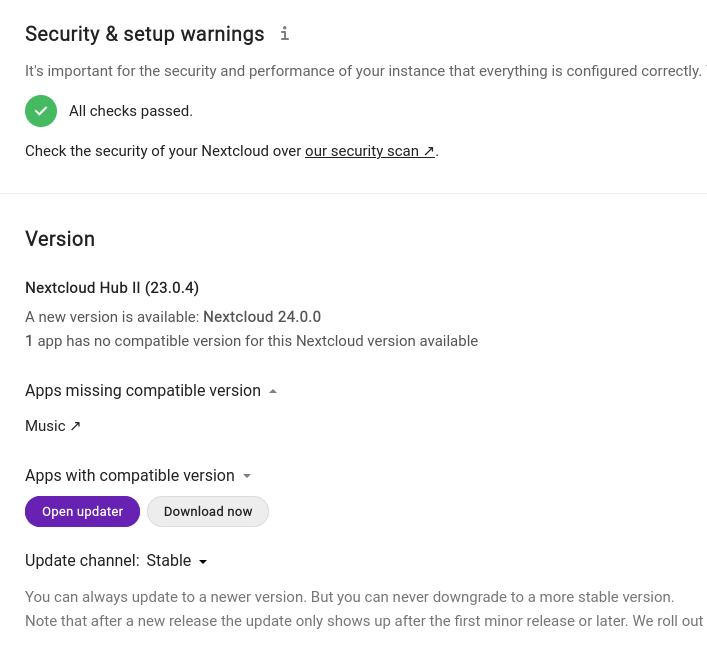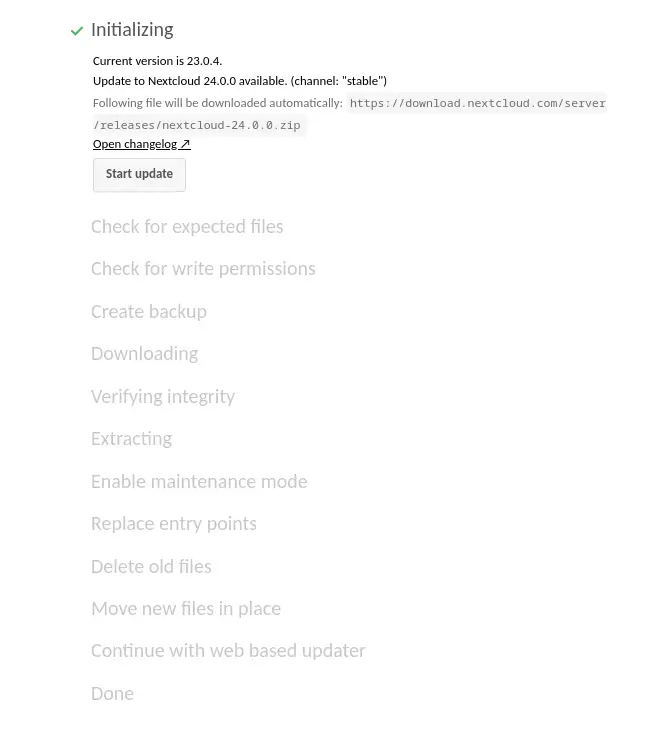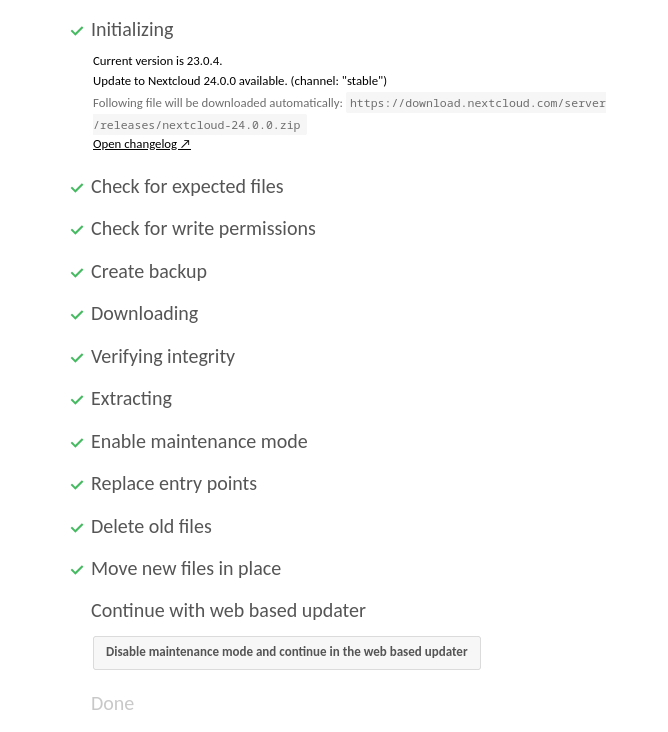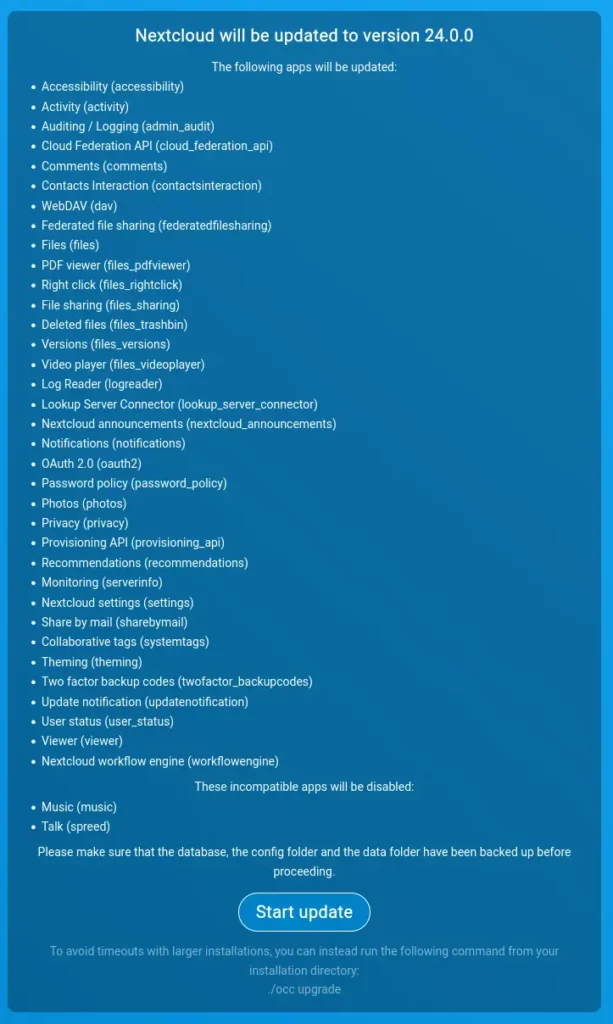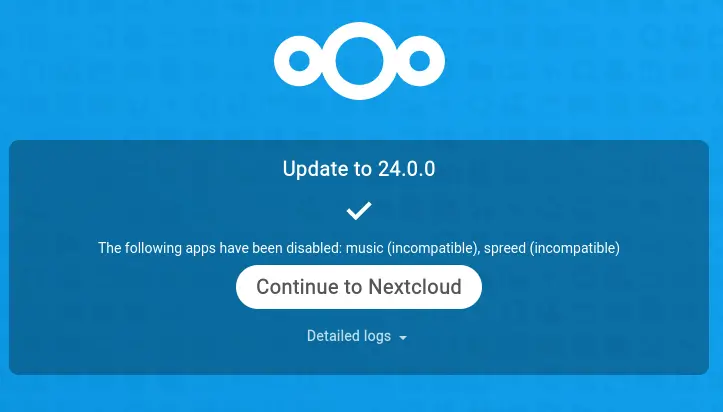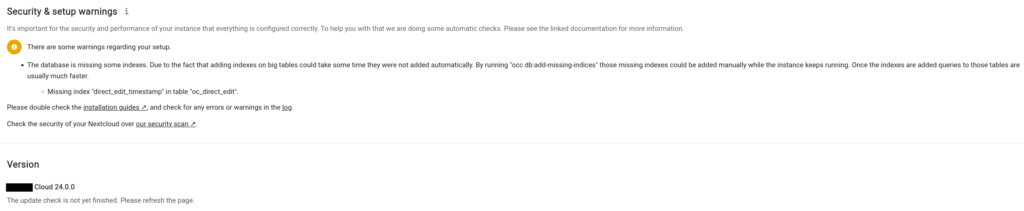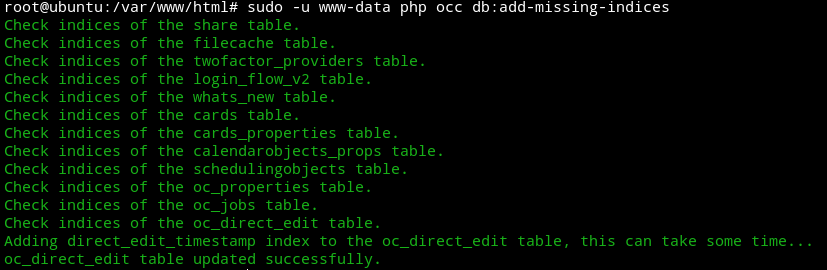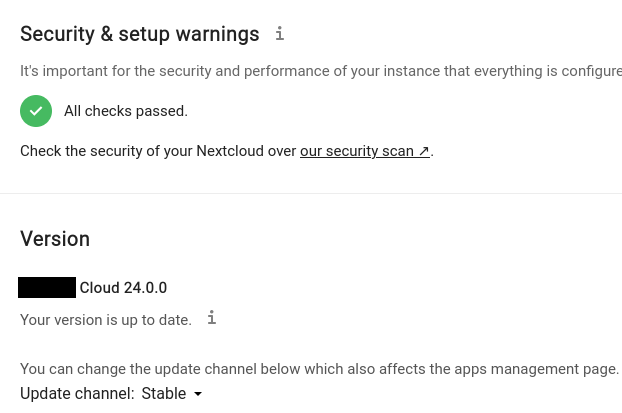Nextcloud 24 is out and available for download. For some it will be available to upgrade and some have to wait a little. Here I am going to show you how to upgrade to Nextcloud 24 via web UI with screenshots.
To perform the upgrade you need to be Nextcloud Admin. Click on your profile picture, click Settings. Click Overview under Administration.
If upgrade is available you will see something like the image below. If not, you can switch to the beta channel, but I don’t recommend that. You can wait for the stable channel.
Click on the Open updater button to start the upgrade process.
After initializing if everything is ready to start, you will see the Start update button. Click on it.
If everything goes well, the system will create a backup and download the latest version. To continue, click the button.
At this screen, you will be presented with what will be updated(apps). Click Start update to begin.
This screen means you have successfully finished the update process. Click Continue to Nextcloud.
Go to the same screen again(Settings -> Overview) and check if there is anything to enhance or complete. Here I have to run occ command to update indices.
For this, login to your server and cd to the web root of Nextcloud. Run the following command to update the indices.
sudo -u www-data php occ db:add-missing-indices*You can use the above command for any occ related updates.
Once done with the all the occ updates, refresh the Overview page. If all good, this time it will be a screen like the image below.
Congratulations, you have successfully updated to the latest version of Nextcloud.
Troubleshooting
I don’t see any update available yet.
Wait for it, that’s the simple answer I can give. To be brave and tinker around, switch to beta channel and then you can upgrade. Switch back to stable channel once done.
I have Nextcloud 22 and I don’t see 24 yet.
Nextcloud update is incremental, you will have to go through patch releases 1st, then major release. Means if you are on 22.0.1 and 22.0.2 is available, you will upgrade to this release 1st. Then if no patch release for 22, you will be presented with 23 to upgrade to and then 24.
I have many security issues on Overview screen.
It depends on your server and Nextcloud setup. But do check this guide if it can help. If you need help or consultation, use this form.
My cronjob is broken.
To fix this, I recommend to login to the server and run the command there. You will see any issue if there are. Sometime PHP versions issue. Also check the paths and make sure the command is correct. Check here the cronjob setup part.