LAMP stands for Linux, Apache, MySQL/MariaDB and PHP that work together to serve web content also called LAMP stack. Rocky Linux 9 is released and available for public consumption. In this article you will learn how to install Apache, MariaDB and PHP (LAMP) on Rocky Linux 9.
Apache installation
Before installation, update the system.
dnf updateAfter update, install Apache (httpd).
dnf install httpd nanoStart and enable httpd.
systemctl enable httpd
systemctl start httpdCheck it’s status.
systemctl status httpdTo check if a module is loaded, rewrite for example.
httpd -M | grep rewriteOr check all the loaded modules.
httpd -MModules are loaded from /etc/httpd/conf.modules.d directory.
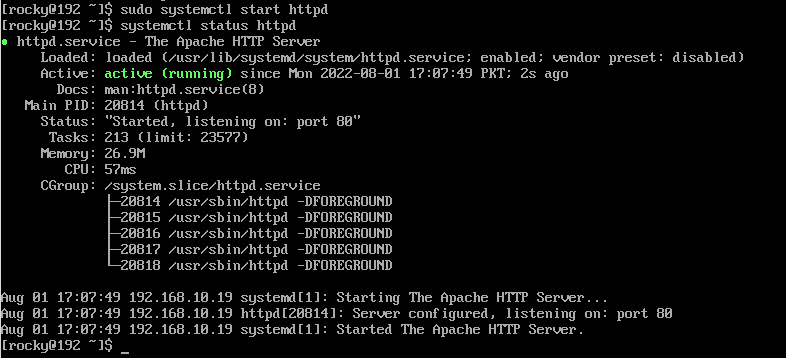
By default firewall is enabled on Rocky Linux, we will add firewalld rules to allow port 80, 443 etc.
firewall-cmd --zone=public --permanent --add-port 80/tcp
firewall-cmd --zone=public --permanent --add-port 443/tcp
firewall-cmd --reloadCheck more info about firewall in the troubleshoot section.
MariaDB installation
Rocky Linux 9 comes with MariaDB 10.5, we will install that for now.
dnf install mariadb-serverEnable/start MariaDB.
systemctl enable mariadb
systemctl start mariadbCheck the status with.
systemctl status mariadbSecure MariaDB server
MariaDB has a script which runs some pre configured commands to secure the database server.
mysql_secure_installation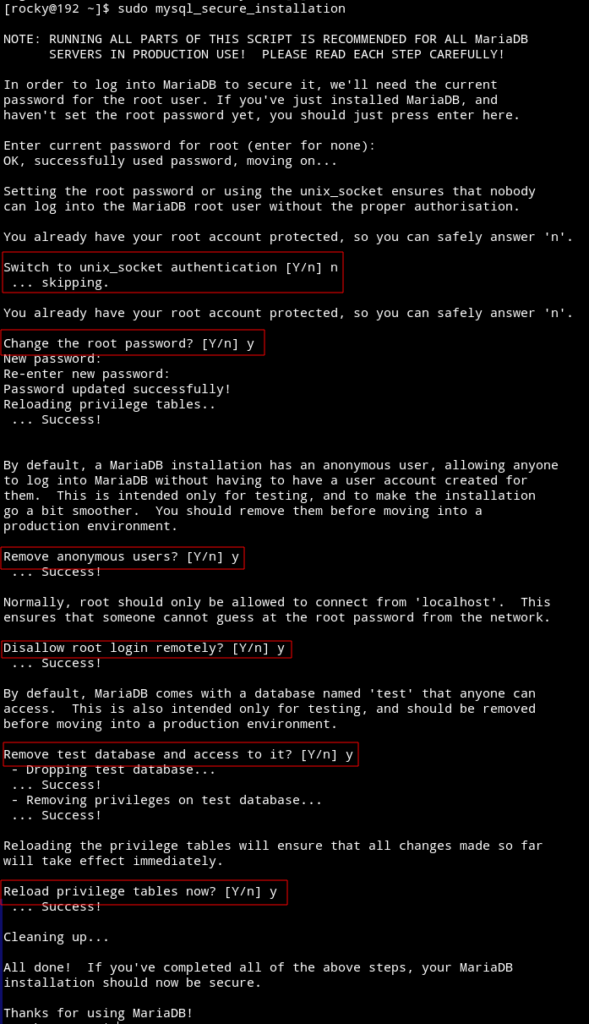
Check the database server details.
mysqladmin -u root -p versionInstall Redis
This is optional at this stage, but if you are hosting a web app like Nextcloud etc it is needed.
dnf install redisEnable at boot time and start.
systemctl enable redis
systemctl start redisCheck it’s status.
systemctl status redisRedis will be listening on port 6379 on localhost.
Install PHP
Before we install PHP, there are some packages (if you need them) available in EPEL repository which we will enable first.
dnf install epel-release
dnf updateInstall some base packages for PHP modules.
dnf install ImageMagick zip unzipOnce done, you can now install PHP.
dnf install php php-gmp php-bcmath php-gd php-json php-mysqlnd php-curl php-intl php-zip php-apcu php-pear php-devel php-sodiumTo install imagick, redis, memcache PHP packages from epel repository.
dnf install php-pecl-redis php-pecl-imagick php-pecl-memcache php-pecl-memcachedTo check what PHP modules are loaded.
php -mNext, create a index.php file in /var/www/html.
nano /var/www/html/index.phpAdd the following in it.
<?php
phpinfo();Change owner and group permissions of html directory.
sudo chown -R apache:apache /var/www/htmlAnd finally test and restart Apache.
httpd -t
systemctl restart httpdTo restart php-fpm if you have made any changes to the PHP configurations.
systemctl restart php-fpmOpen a browser and enter the server IP, you will see the following page.
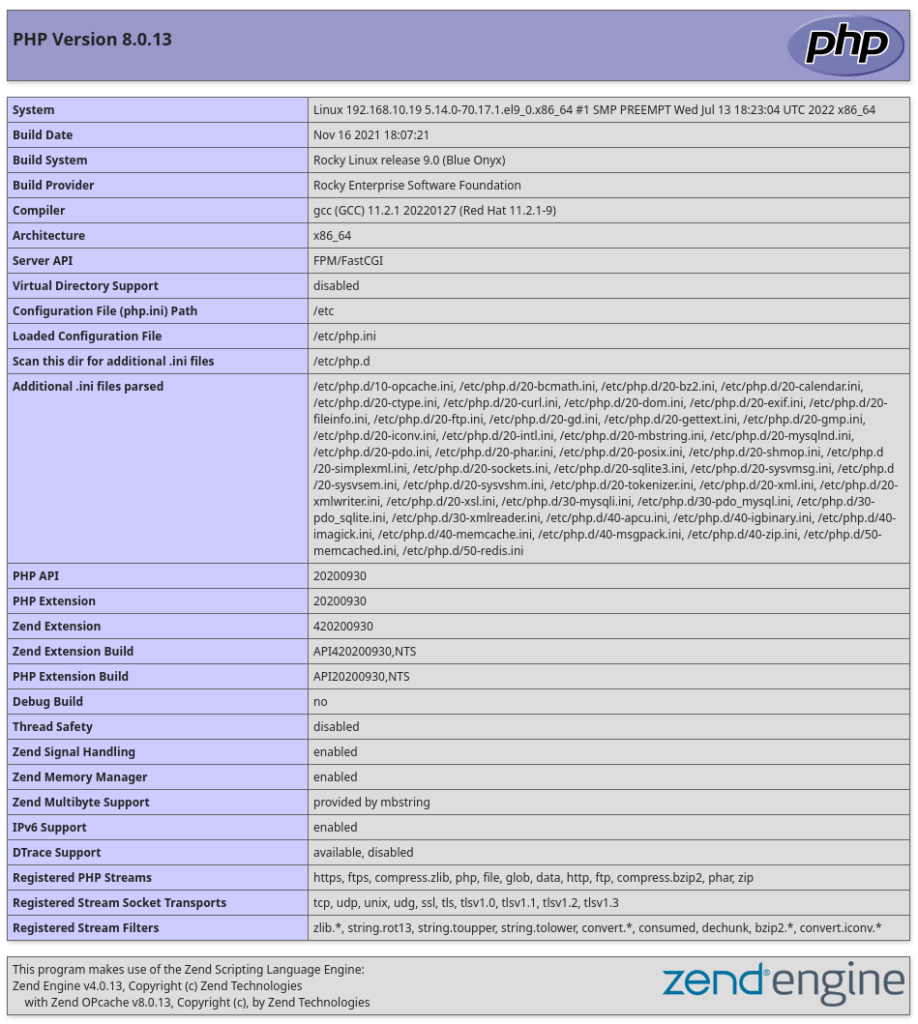
Troubleshooting
Web root is /var/www/html, adding index.php or index.html will overwrite the default page content.
If you still want to remove the default page, just comment out all lines in /etc/httpd/conf.d/welcome.conf.
Let’s say you want to remove port 80 rule. Remember to reload the firewall.sudo firewall-cmd --zone=public --permanent --remove-port 80/tcpsudo firewall-cmd --reload
You can do so with sudo firewall-cmd --list-all
sestatus will tell you the status of SELinux.
To change it’s status, modify it in sudo nano /etc/sysconfig/selinux.
This maybe caused by SELinux, allow it to handle.chcon -t httpd_sys_rw_content_t -R /var/www/html/






