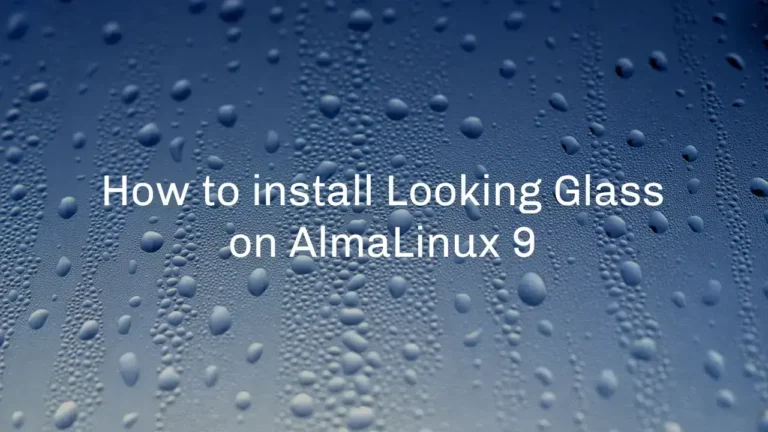How to install PrestaShop on Ubuntu 24.04
PrestaShop is a popular open-source e-commerce platform. Anyone can download the source code and set it up as their online store for selling products. In this article, I will show you how to install the latest stable version of PrestaShop on Ubuntu 24.04 LTS with Apache and PHP 8.1.