Nextcloud 27, also known as Hub 5, has been released and is now available for download. If you have received the upgrade notification, it’s time to check it out and ensure there are no apps blocking the upgrade. If this is your first time upgrading, don’t worry! I’ll guide you through the step-by-step process of upgrading to Nextcloud 27 using the GUI or occ.
Tip: If you are on Nextcloud 26.0.1 and a patch release 26.0.2 is available, you will be have to update to this release first.
🛑 Note
You should either follow the GUI or occ to upgrade. If you encounter problems with the GUI, use occ.
Before upgrade
It is advisable to update all of your apps before proceeding with the upgrade. Click on the profile icon in the top right corner and select Apps. The apps that require updating will be listed at the top. Click on the Update all button.
Make sure to take a backup of your files, database, and data. Do not skip this important step.
Upgrade Nextcloud via GUI
Click on Administration Settings under the profile menu. There, you can click on the Open Updater button to initiate the upgrade process.
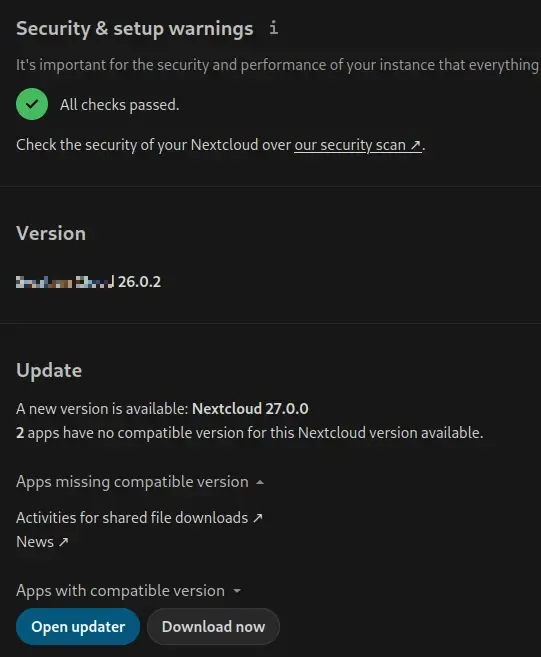
Click on the Start update button to initiate the upgrade process.
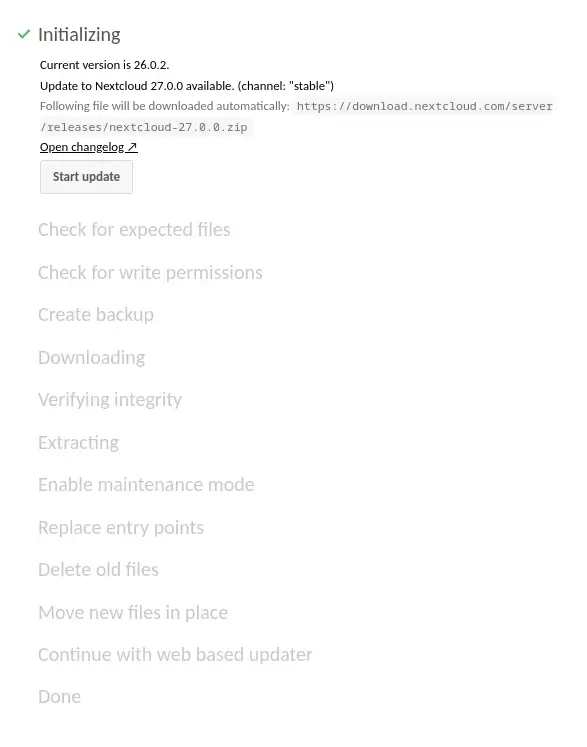
This action will create a backup of the current setup, download the version you wish to install, and finally prompt you to proceed with the web-based updater by clicking on the corresponding button to continue.
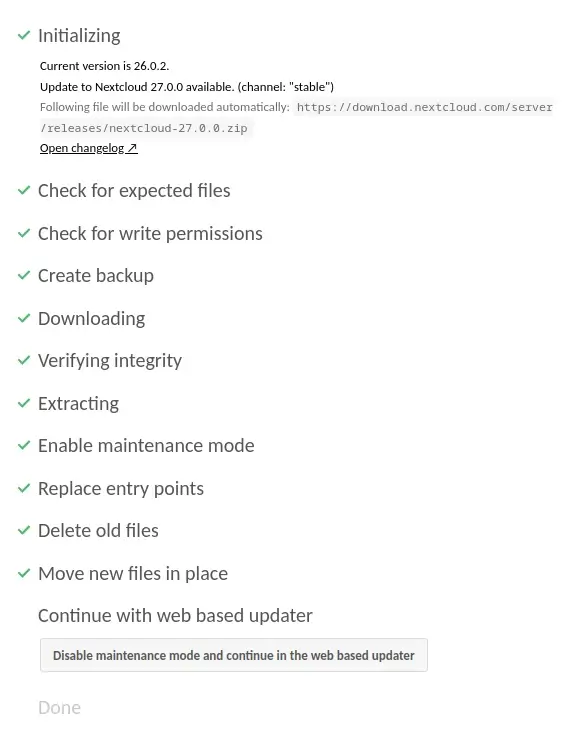
Finally, click on the Start update button to begin the installation.
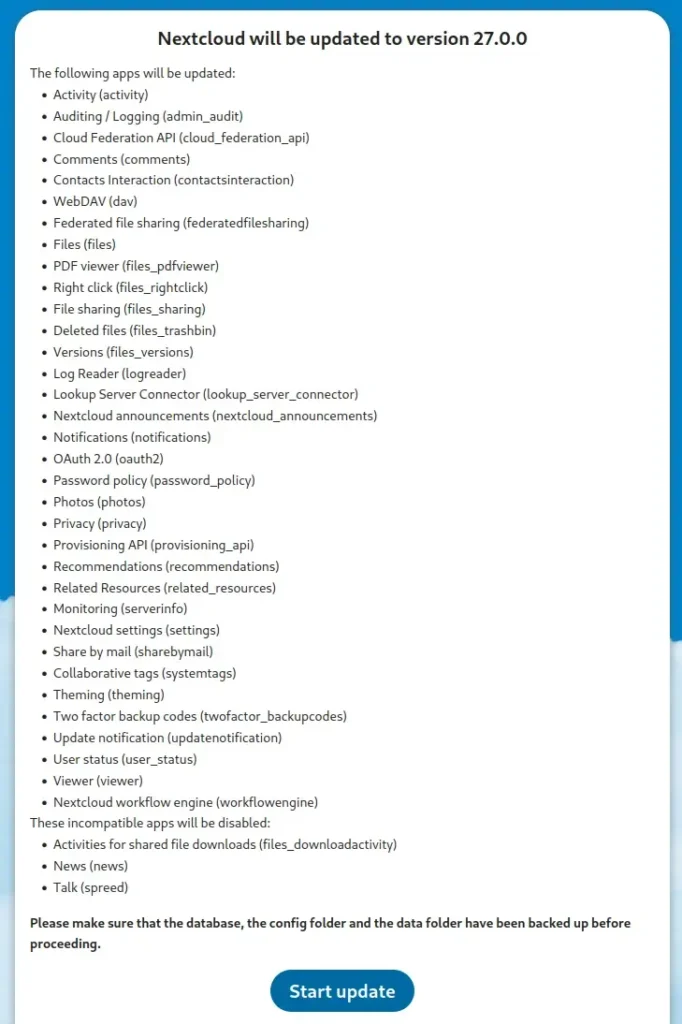
Once the process is finished, you can click on Continue to Nextcloud.
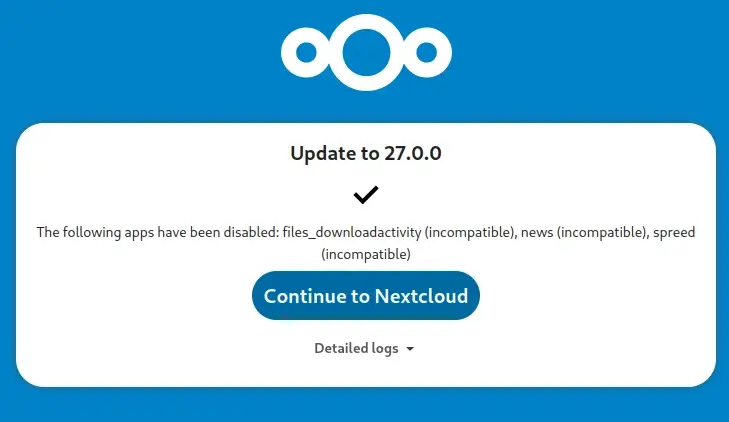
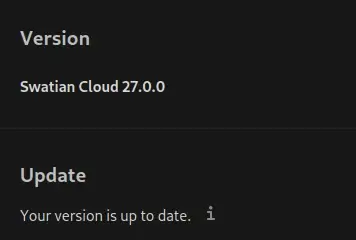
Upgrade Nextcloud via OCC
Upgrading Nextcloud using the occ command is the recommended method, but that doesn’t mean you can’t use the GUI for upgrading. The command is just a one-liner.
sudo -u www-data php occ upgrade -vThe -v (verbose) option is used to display logs when the command is executed.






