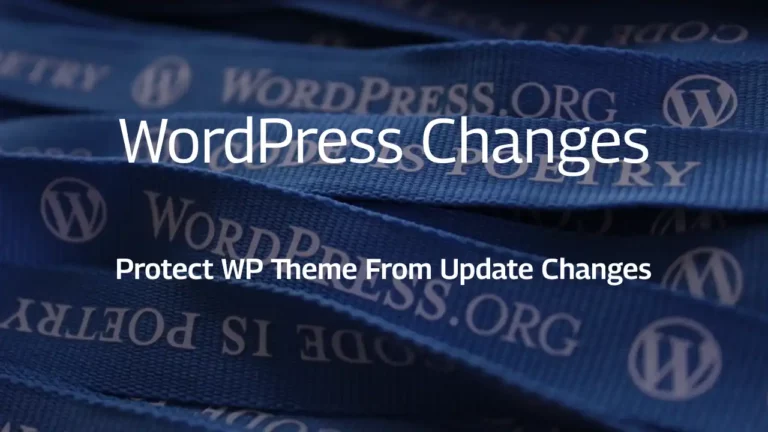How to optimize your WordPress website
From optimizing images and minimizing plugins to improving page speed and leveraging caching, we'll cover everything you need to know to make your website fast, functional, and user-friendly. Read on how to optimize your website built on top of WordPress.