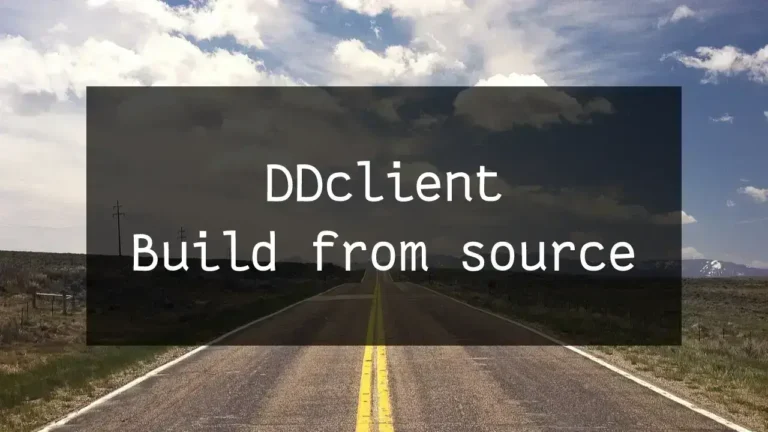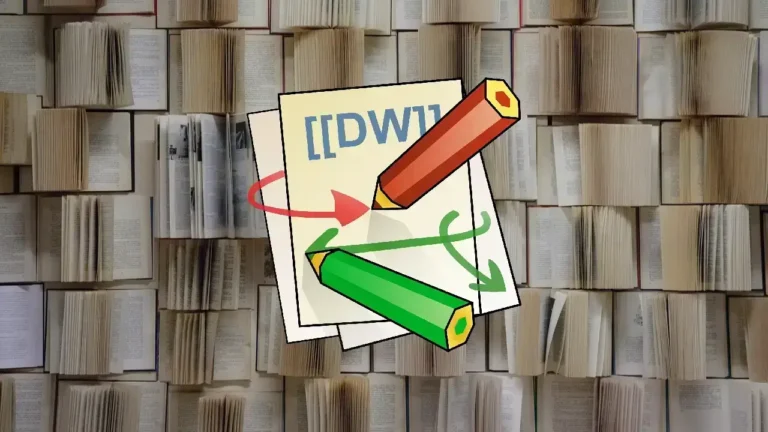SSL certificate for Nextcloud on TrueNAS CORE
In our last article, we explored how to install Nextcloud on TrueNAS CORE inside a jail. Here, we will go a bit further and obtain an SSL certificate for our setup from Let's Encrypt, assuming you have a static IP from your ISP. So, let's dive in and set up an SSL certificate for Nextcloud on TrueNAS CORE.