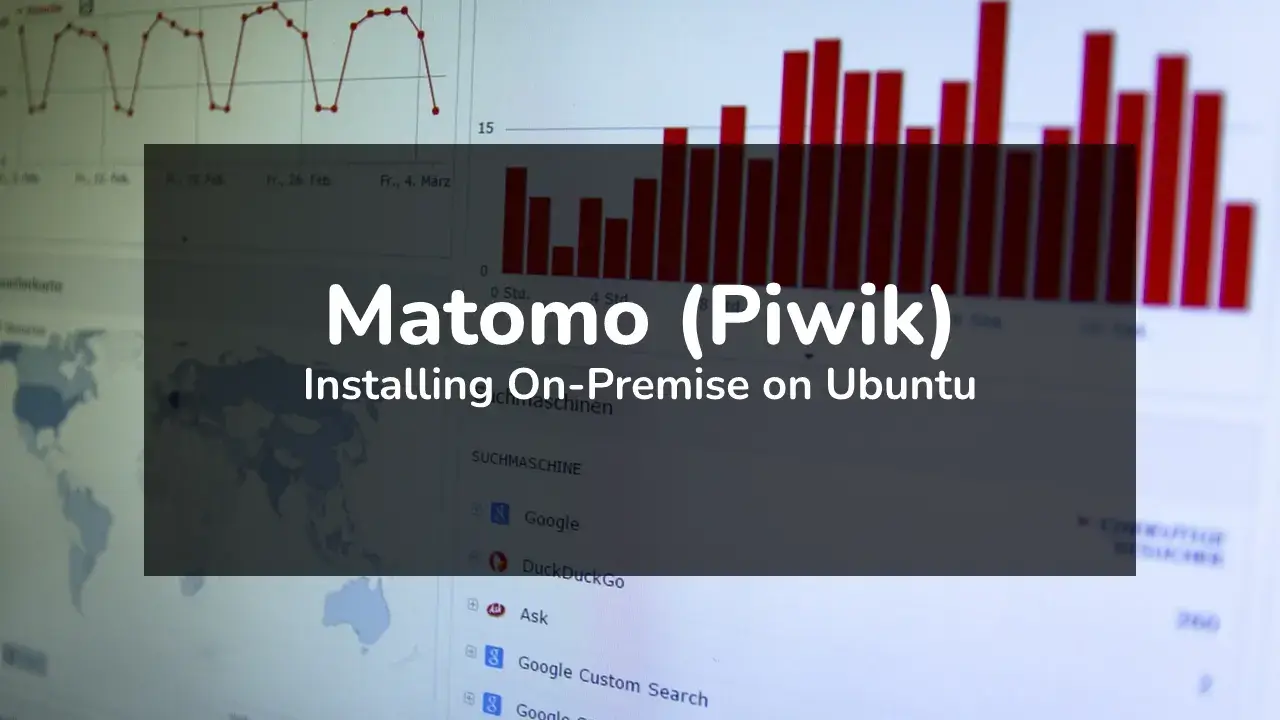How to Migrate Nextcloud Database: SQLite to MariaDB
I noticed that some users have installed Nextcloud with SQLite on a production system. This is suitable for a user or two with lower server load. However, if you are considering switching to a more reliable database for improved performance, you can utilize MariaDB, MySQL, or PostgreSQL. In this article, I will guide you on how to migrate the Nextcloud database from SQLite to MariaDB.