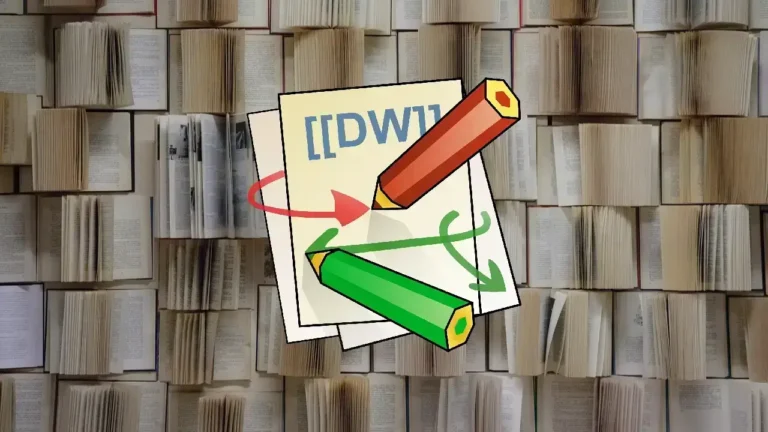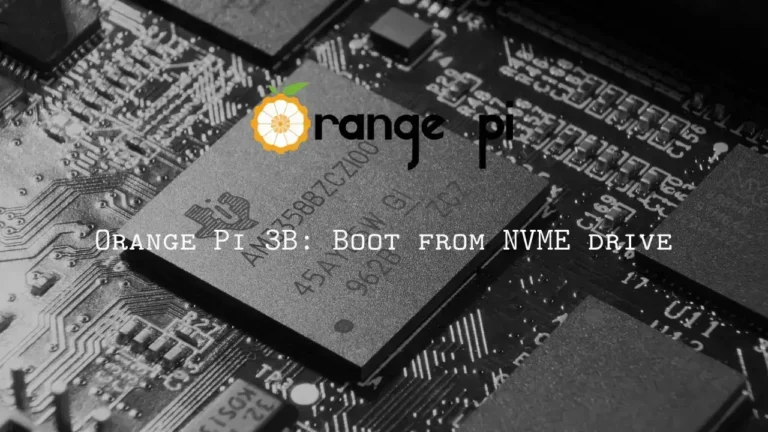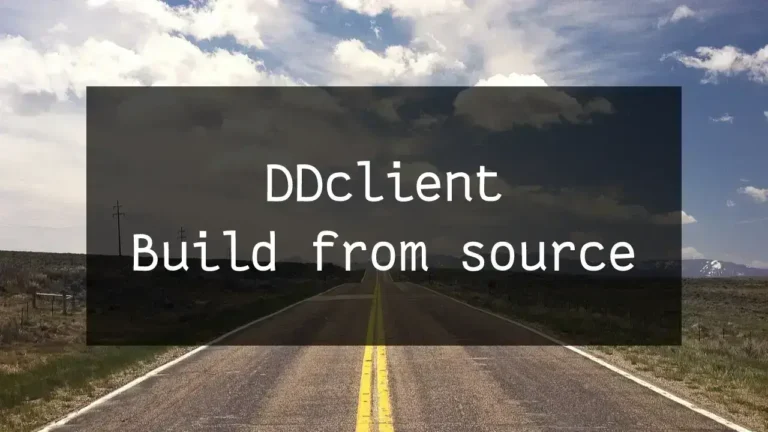
How to Install the Latest DDclient
You will mostly find that the latest version is not available in the repositories. For example, when I was setting up my new Orange Pi with Ubuntu 22.04, the repository only had version 3.9.x available. While this version may be fine for some users, for unknown reasons, it was not updating Cloudflare entries for me. Then I decided to install the latest DDclient and see if that fixed the issue for me, and it actually did. So, let me show you how to install the latest DDclient.