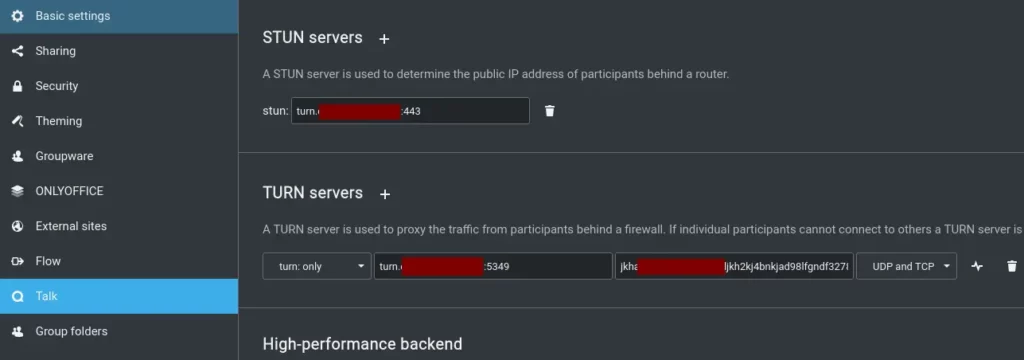If you are a user who mostly depend on Nextcloud for almost everything including chat and audio/video calls. Then read on how to install turn server for Nextcloud Talk on Ubuntu 20.04 server.
Note: This setup and installation is done on a stand alone Ubuntu server. You can start with a $5 vps from vultr for this.
As usual, do the following before we start:
- Point your server IP to a domain or sub domain if you don’t want to use an IP.
- Update server with
apt update && apt upgrade. - Enable firewall and allow ports,
ufw allow 5349ufw allow 443ufw allow 80ufw enable.
Install Turn server
Run the following commands to install coturn and enable it.
apt install coturn
sed -i '/TURNSERVER_ENABLED/c\TURNSERVER_ENABLED=1' /etc/default/coturn
systemctl enable coturn
systemctl stop coturnConfigure Turn server
We will backup the default configuration file 1st.
mv /etc/turnserver.conf /etc/turnserver.conf.bakLet’s create a DiffieHellman key exchange file.
openssl dhparam -out /opt/dhparam.pem 4096Create a new configuration file vim /etc/turnserver.conf and paste the following in it.
Note: Change the text highlighted in bold.
listening-port=5349
fingerprint
lt-cred-mech
use-auth-secret
static-auth-secret=SECRET-KEY
realm=DOMAIN.COM
total-quota=100
bps-capacity=0
stale-nonce
cipher-list="ECDH+AESGCM:DH+AESGCM:ECDH+AES256:DH+AES256:ECDH+AES128:DH+AES:ECDH+3DES:DH+3DES:RSA+AES:RSA+3DES:!ADH:!AECDH:!MD5"
dh-file=/opt/dhparam.pem
no-tlsv1
no-tlsv1_1
no-stdout-log
log-file=/dev/null
no-loopback-peers
no-multicast-peersCreating an SSL certificate
You can get a certificate from Let’s encrypt and add a tls section.
snap install certbot --classic
certbot certonly --standalone --preferred-challenges http --deploy-hook "systemctl restart coturn" -d DOMAIN.COMThis will automatically renew the certificate too.
Once you get a certificate, the final configuration will look like below.
listening-port=5349
tls-listening-port=443
fingerprint
lt-cred-mech
use-auth-secret
static-auth-secret=SECRET-KEY
realm=DOMAIN.COM
total-quota=100
bps-capacity=0
stale-nonce
cert=/etc/letsencrypt/live/DOMAIN.COM/fullchain.pem
pkey=/etc/letsencrypt/live/DOMAIN.COM/privkey.pem
cipher-list="ECDH+AESGCM:DH+AESGCM:ECDH+AES256:DH+AES256:ECDH+AES128:DH+AES:ECDH+3DES:DH+3DES:RSA+AES:RSA+3DES:!ADH:!AECDH:!MD5"
dh-file=/opt/dhparam.pem
no-tlsv1
no-tlsv1_1
no-stdout-log
log-file=/dev/null
no-loopback-peers
no-multicast-peersStart the turn server.
systemctl start coturnTest your setup
If you are keen to test out your server, you can do so here.
Configure Nextcloud Talk
If everything is configured properly, you can now go to Talk settings in Nextcloud and configure Talk.