On most straightforward installations, you may have changed the upload file size limit somehow. But what if you have a Nextcloud Docker container set up on an Unraid system? In this article, we will explore how to increase the file upload size limit on your Nextcloud setup in Unraid.
We will have to make changes in two places.
1- Update php-local.ini
All the configuration files are located in the /config/ directory. Click on the Nextcloud container in the Unraid dashboard and then click on Console.
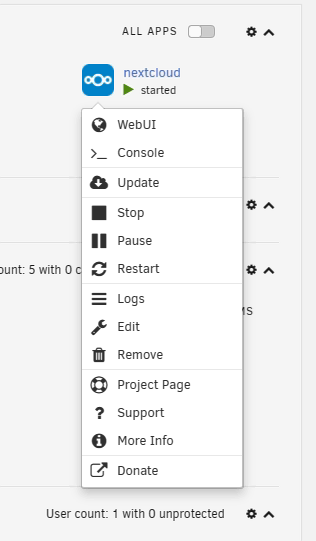
Once you are in the container, run the following command to start editing the configuration file for PHP.
nano /config/php/php-local.iniLet’s say you want to set it to 50GB; add the following lines to the file:
upload_max_filesize = 50G
post_max_size = 50G
max_execution_time = 4800Save it with Ctrl+O and exit the nano editor with Ctrl+X.
2- Update Nginx configuration
Next, we will update the Nginx configuration for our site. The file we want to edit is default.conf, located in /config/nginx/site-confs/.
nano /config/nginx/site-confs/default.confScroll down to the server block in the configuration file and update the following lines:
client_max_body_size 50G;
client_body_timeout 4800s;Save and exit.
3- Update Nextcloud chunk size
This is optional and not required. If you want to change the chunk size, you can do so with the occ command. The default Nextcloud chunk size is 10MB.
In the container, run the following command:
occ config:app:set files max_chunk_size --value 20971520This will update it to 20MB. To change the value, use any number specified in bytes.
You can now safely exit the console and restart the Nextcloud container. Click on it to access the context menu.






