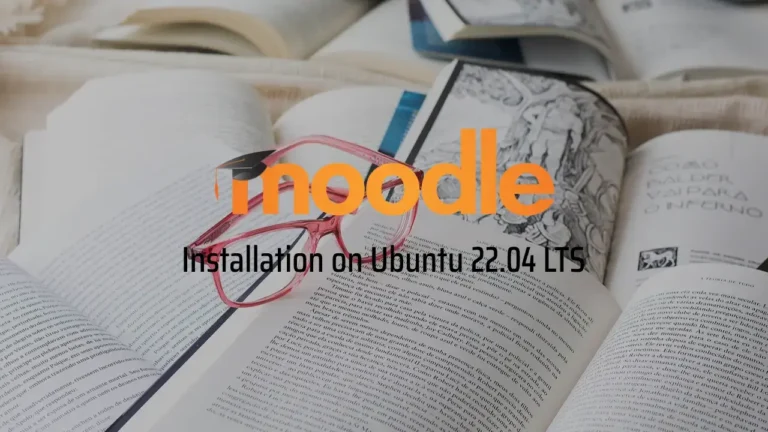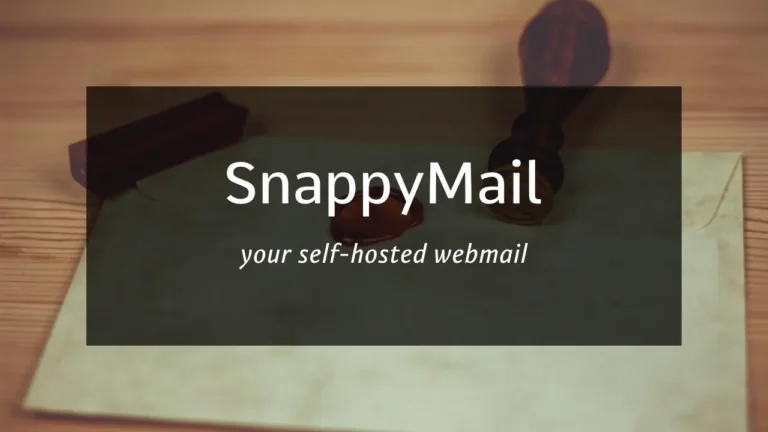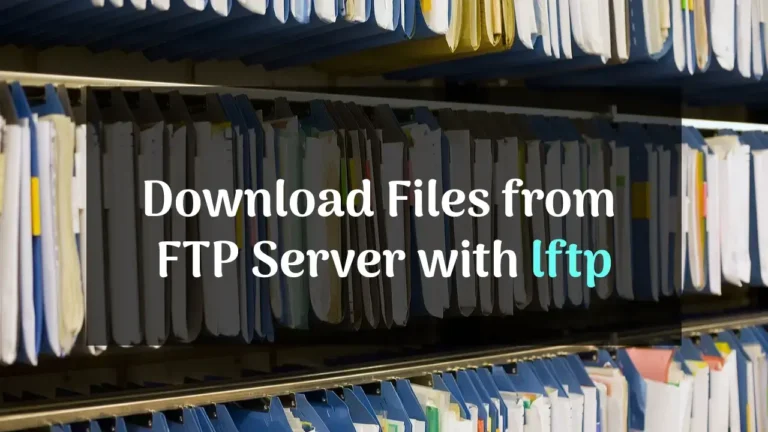Migrate Moodle to Ubuntu 22.04 LTS Server
Are you considering migrating your Moodle instance from shared hosting, any control panel, or outdated operating system and hardware? Continue reading to learn how to migrate Moodle to an Ubuntu 22.04 LTS server.