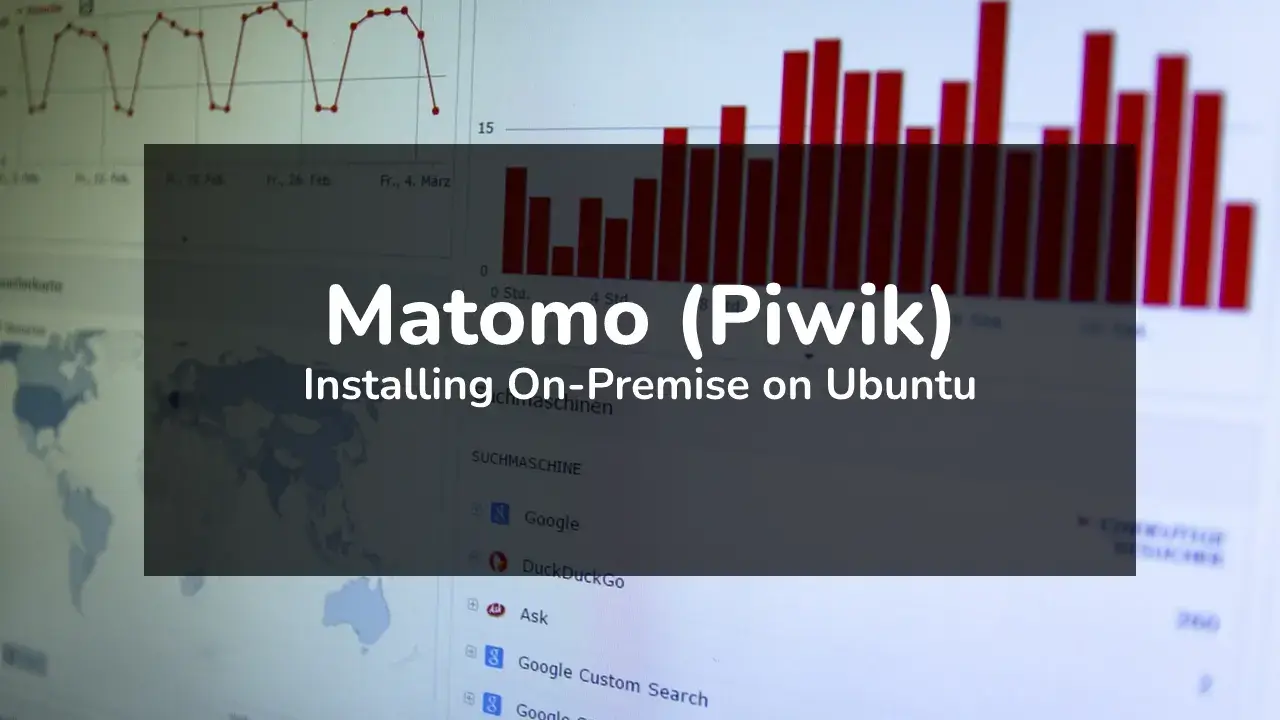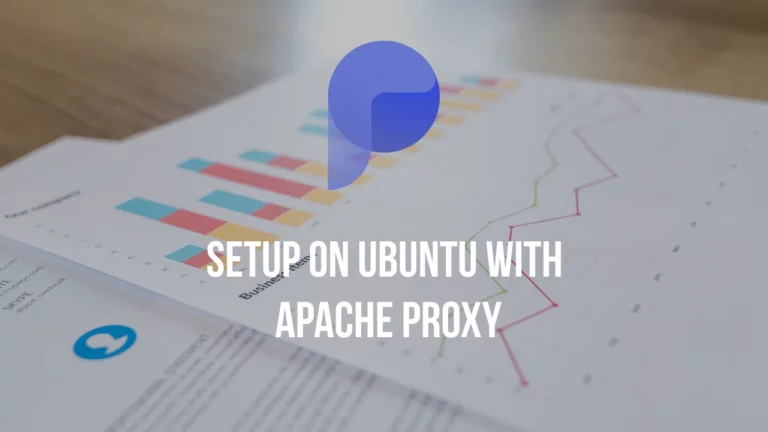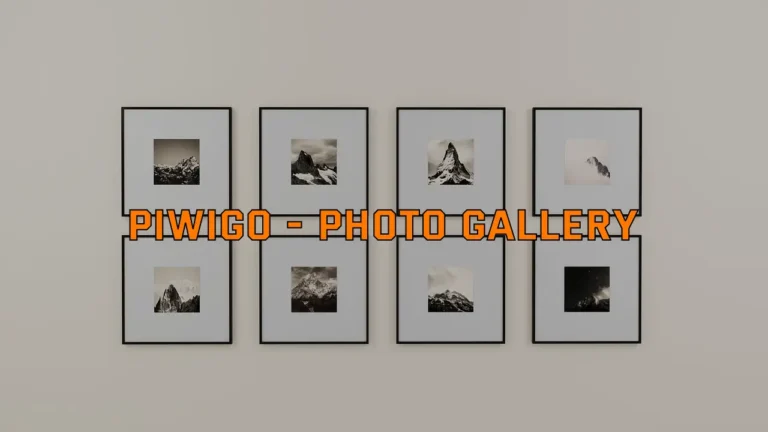
Guide to Installing Piwigo on Ubuntu Server
Piwigo is a powerful open-source photo gallery software that allows you to easily manage, organize, and share your photos online. With its user-friendly interface and extensive features, Piwigo has become a popular choice for individuals, photographers, and organizations alike. In this guide, we will walk through the step-by-step process of installing Piwigo on Ubuntu Server, ensuring a smooth installation and configuration.