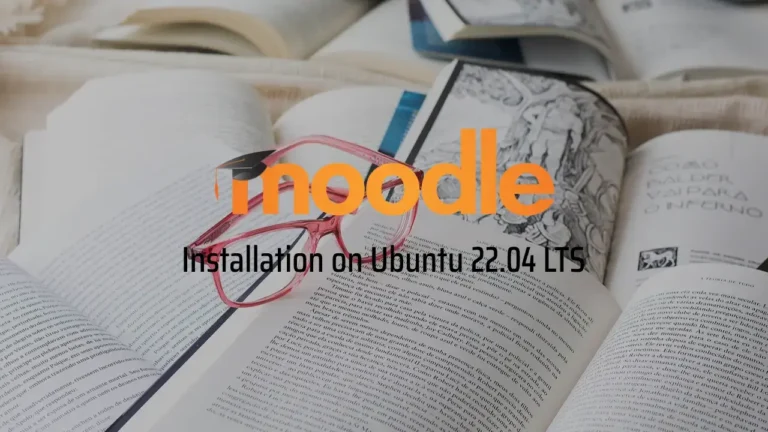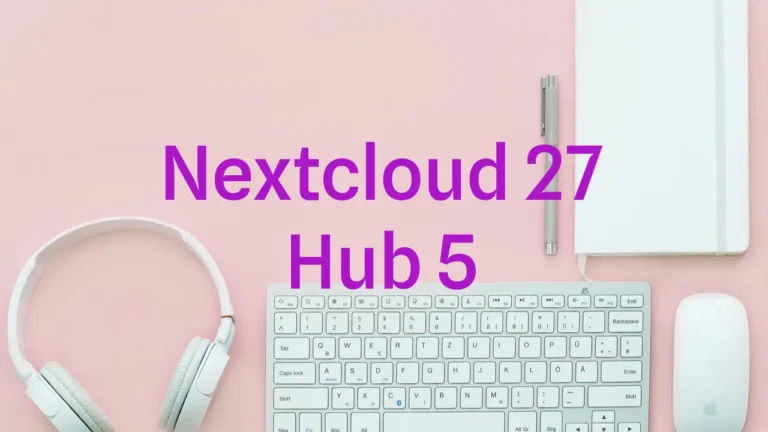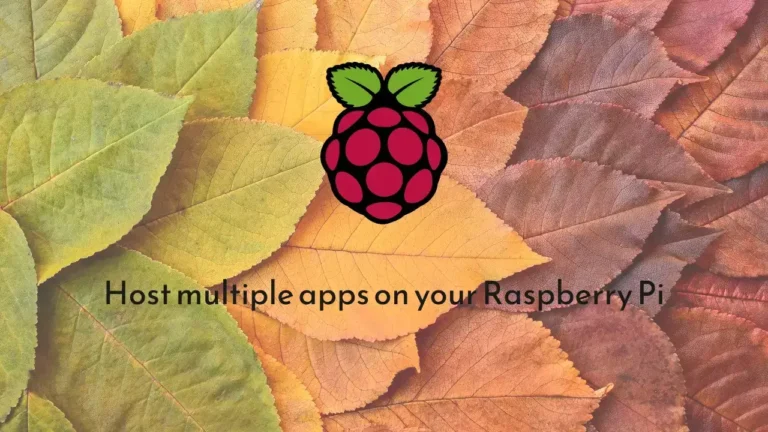
Host multiple apps on your Raspberry Pi
I understand that the Raspberry Pi may not be powerful enough for database-related transactions, but you can still host simple and lightweight apps on it to enhance your productivity. In this article, I will show you how to host multiple web apps on your Raspberry Pi machine using Apache as a web server.