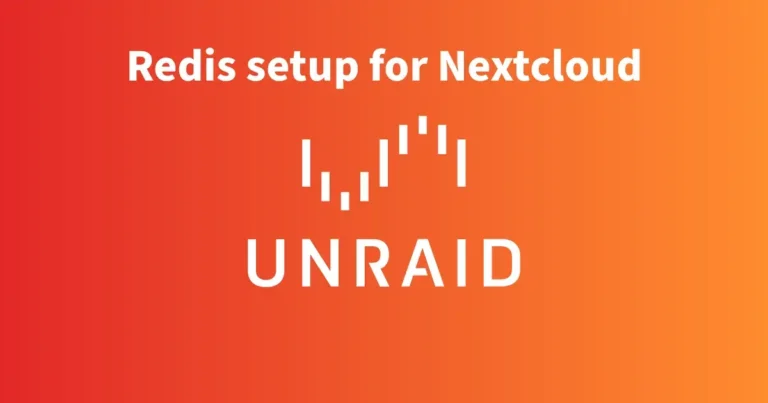Install Nextcloud 29 (Hub 8) on Ubuntu 24.04
Nextcloud 29 (Hub 8) has been released, and Ubuntu 24.04 LTS as well. This presents an intriguing combination. Most cloud providers already have the Ubuntu 24.04 image available on their portals for initializing a server. In this article, we will explore how to install Nextcloud 29 (Hub 8) on a newly created Ubuntu 24.04 LTS server.