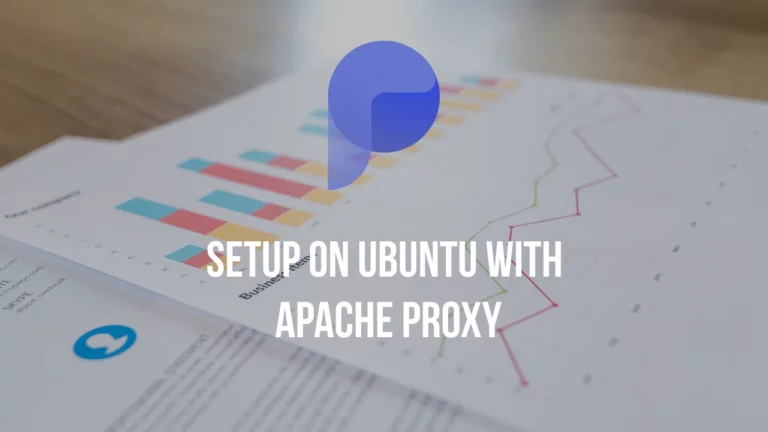Install Nextcloud AIO on Ubuntu
A year or so ago Nextcloud team introduced AIO (All In One), which simplifies the installation with containers. In this article I will guide you how to install Nextcloud AIO on Ubuntu with Apache reverse proxy, and SSL from Let's encrypt.