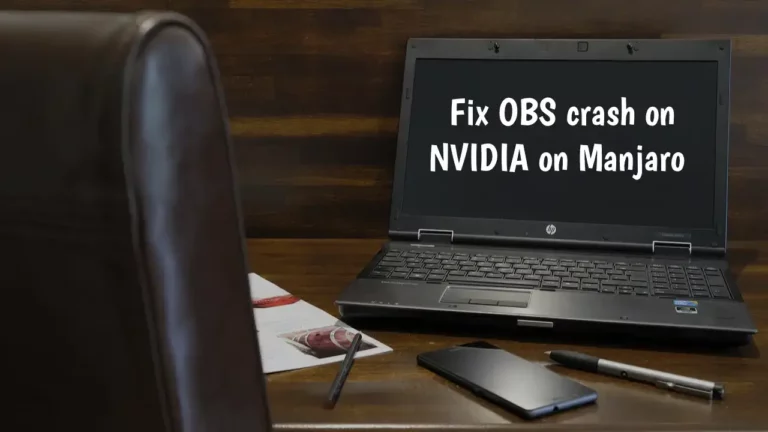Install Nextcloud 26 (Hub 4) on Ubuntu 22.04
Nextcloud 26 (Hub 4) focuses on AI integration with Talk, search and more. You may not find any big UI changes or features in this release. But in terms of AI integration it is still a release worth installing or upgrading. In this article I will guide you how to install Nextcloud 26 on Ubuntu 22.04 LTS with a free SSL certificate from Let's encrypt.